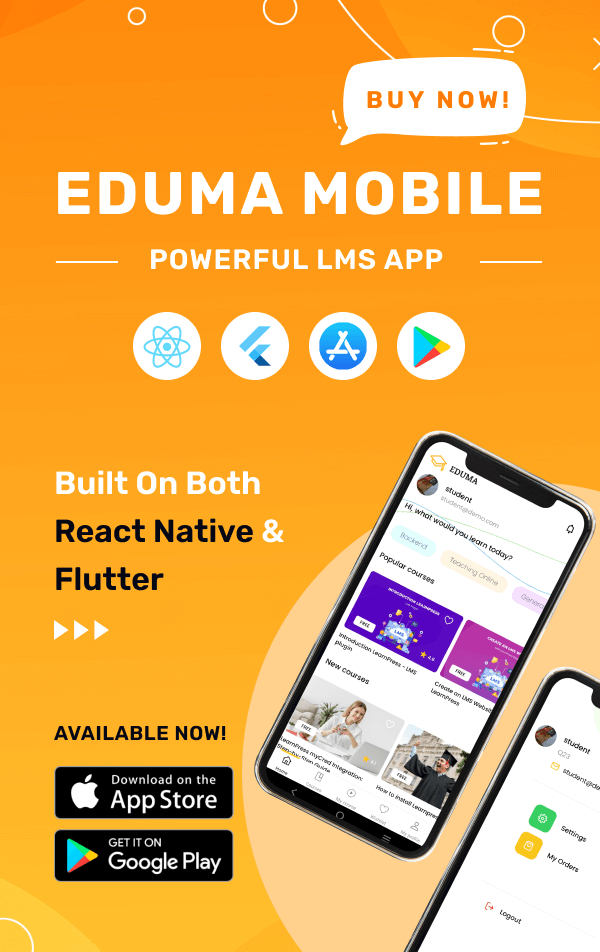In 2025, the React ecosystem is buzzing with change, and one topic dominates developer discussions: the switching to VIte from CRA (Create React App). If you’re a React developer, you’ve likely heard the hype around Vite’s lightning-fast performance and modern tooling. But why is everyone ditching CRA for Vite? Is it just a trend, or is there real substance behind the switch? In this blog, we’ll dive deep into the reasons behind this migration, explore Vite’s advantages, and explain why it’s becoming the go-to choice for React developers. Plus, we’ll ensure this guide is practical, actionable, and optimized for SEO using Rank Math’s best practices to help you rank higher and reach more readers.
Table of Contents
ToggleWhat is Create React App (CRA)?
Before we jump into Vite, let’s quickly recap what Create React App is. Launched by the React team at Meta, CRA was a game-changer when it debuted in 2016. It provided a simple, zero-configuration setup for React projects, relying on Webpack to bundle code, handle assets, and manage development workflows. For years, CRA was the default choice for developers looking to scaffold a React app quickly.
However, as projects grew larger and JavaScript workflows evolved, CRA started showing its age. Slow startup times, sluggish hot module replacement (HMR), and outdated tooling became pain points for developers. By 2025, the React team officially deprecated CRA, signaling a shift toward modern tools like Vite.
What is Vite?
Vite (pronounced “veet,” meaning “fast” in French) is a next-generation build tool created by Evan You, the mind behind Vue.js. Initially designed for Vue, Vite has become a favorite for React developers due to its speed, simplicity, and support for modern JavaScript features like ES modules (ESM). Unlike CRA, which uses Webpack, Vite leverages esbuild for development and Rollup for production builds, delivering a significantly faster and more efficient development experience.
So, why are React developers making the switch in 2025? Let’s break it down.
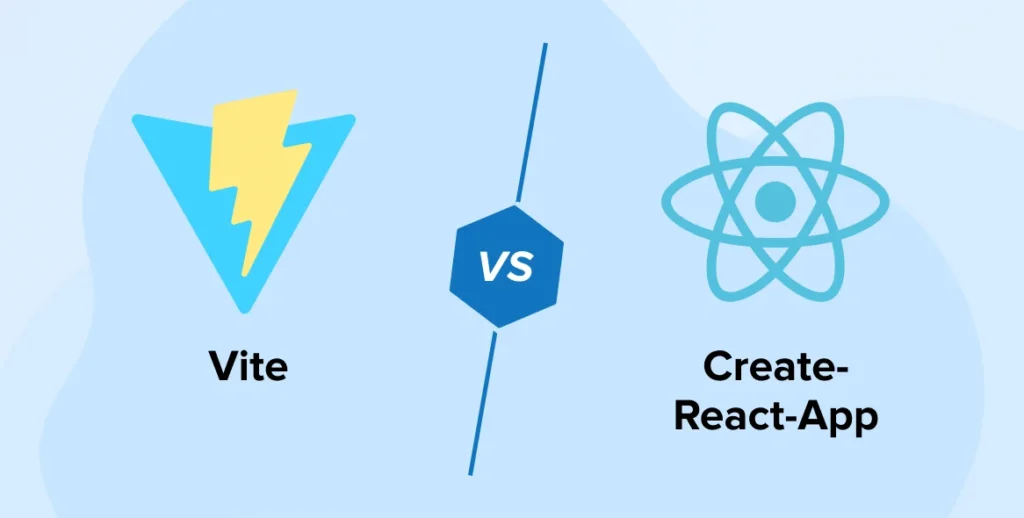
Why Developers Are Switching to Vite in 2025
1. Lightning-Fast Development Server Startup
One of CRA’s biggest drawbacks is its slow startup time. Webpack’s bundling process can take 20–30 seconds (or more) to spin up a development server, especially for large projects. Vite, on the other hand, uses native ES modules during development, serving code directly to the browser without bundling everything upfront. This results in near-instant server startup—often under a second.
For developers working on tight deadlines or iterating frequently, this speed boost is a game-changer. Imagine firing up your dev server and seeing changes instantly—no more waiting around for Webpack to catch up.
2. Blazing-Fast Hot Module Replacement (HMR)
Hot Module Replacement (HMR) allows developers to see code changes reflected in the browser without a full page reload. CRA’s HMR, powered by Webpack, can feel sluggish, especially as your app grows. Vite’s HMR, built on esbuild, is lightning-fast, updating only the modified modules. This means you can tweak your React components and see the results in milliseconds, improving productivity and reducing frustration.
3. Smaller and Optimized Production Builds
Vite uses Rollup for production builds, which produces smaller and more optimized bundles compared to Webpack. Features like tree-shaking (removing unused code) and code-splitting (loading only what’s needed) are supported out of the box. This results in faster load times for your users, which is critical for both user experience and SEO. In fact, smaller bundle sizes directly contribute to better Core Web Vitals scores, a key Google ranking factor in 2025.
4. Modern JavaScript Features Out of the Box
Vite is designed for modern JavaScript workflows. It supports ES modules, TypeScript, JSX, CSS Modules, and PostCSS without requiring complex configurations. Unlike CRA, which often needs “ejecting” to customize Webpack, Vite’s configuration is simple and intuitive. For example, here’s a basic vite.config.js file for a React project: import { defineConfig } from ‘vite’; import react from ‘@vitejs/plugin-react’;
export default defineConfig({plugins: [react()],});This minimal setup gets you up and running with React and Vite, no extra hassle required.codeparrot.ai
5. Better SEO with Server-Side Rendering (SSR) and Static Site Generation (SSG)
SEO is a critical consideration for content-heavy React apps like blogs or e-commerce sites. CRA’s client-side rendering (CSR) can lead to SEO challenges because search engine bots may struggle to crawl JavaScript-heavy pages. Vite, however, supports SSR and SSG through plugins like vite-ssg and vite-plugin-html. These tools enable pre-rendering of pages at build time, ensuring search engines can index your content effectively.dev.to
For example, integrating vite-ssg allows you to generate static HTML files for faster load times and better SEO. This is a huge advantage for React developers building SEO-driven projects in 2025.
6. Active Community and Ecosystem
While CRA has been effectively unmaintained since 2022, Vite is actively supported by a thriving community and backed by the Vue.js team. It integrates seamlessly with modern frameworks like Next.js and Remix, and its plugin ecosystem is robust, offering tools for everything from sitemap generation to image optimization. This makes Vite a future-proof choice for React developers.dev.toblog.isquaredsoftware.com
7. Preparing for React Router 7 and React 19
With React Router 7 on the horizon, Vite is positioned to support modern React features like React Server Components (RSCs). Unlike CRA, which struggles with newer React paradigms, Vite’s architecture aligns with the React team’s vision for full-stack development. If you want to stay ahead of the curve in 2025, switching to Vite ensures compatibility with the latest React innovations.gitnation.com
How to Switch to Vite from CRA
Ready to make the leap? Setting up a new React project with Vite is straightforward. Follow these steps:
- Scaffold a New Vite + React Project: Run the following command in your terminal: bashCollapseWrapRunCopy
npm create vite@latest my-react-app -- --template react - Navigate to Your Project: bashCollapseWrapRunCopy
cd my-react-app - Install Dependencies: bashCollapseWrapRunCopy
npm install - Start the Development Server: bashCollapseWrapRunCopy
npm run dev
Your Vite-powered React app will be up and running at http://localhost:5173. From here, you can customize your vite.config.js file to add plugins for SSR, SSG, or other optimizations.dev.to
SEO Best Practices for Vite + React Apps
To ensure your Vite + React app ranks well on search engines, follow these Rank Math-inspired SEO guidelines:
1. Optimize Meta Tags with react-helmet-async
Dynamic meta tags are crucial for SEO. Use react-helmet-async to set unique titles, descriptions, and Open Graph tags for each page. Here’s an example:
import { Helmet } from 'react-helmet-async';
function HomePage() {
return (
<>
<Helmet>
<title>Why Switch to Vite in 2025 | React Developer Guide</title>
<meta name="description" content="Discover why React developers are switching to Vite from Create React App in 2025 for faster builds and better SEO." />
<meta name="keywords" content="Vite, Create React App, React 2025, SEO, web development" />
<meta property="og:title" content="Why Everyone is Switching to Vite in 2025" />
<meta property="og:description" content="Learn the benefits of Vite over CRA for React developers in 2025." />
<meta property="og:image" content="https://yourdomain.com/og-image.jpg" />
</Helmet>
<h1>Welcome to Vite + React</h1>
</>
);
}
export default HomePage;2. Generate a Sitemap
Use the vite-plugin-sitemap to create a dynamic sitemap for your app. This helps search engines crawl your pages efficiently. Add it to your vite.config.js:
import { defineConfig } from 'vite';
import react from '@vitejs/plugin-react';
import { ViteSitemap } from 'vite-plugin-sitemap';
export default defineConfig({
plugins: [
react(),
ViteSitemap({
baseUrl: 'https://yourdomain.com',
routes: [
{ path: '/', name: 'Home' },
{ path: '/about', name: 'About' },
],
generateRobotsTxt: true,
}),
],
});3. Improve Core Web Vitals
Google’s Core Web Vitals (LCP, FID, CLS) are critical for SEO in 2025. Vite’s fast builds and optimized bundles help, but you can further improve performance by:
- Using responsive images with srcset to reduce load times.
- Leveraging a CDN for static assets like JavaScript and CSS.bacancytechnology.com
- Implementing lazy loading for images and components to improve Largest Contentful Paint (LCP).
4. Use Structured Data
Add schema markup using JSON-LD to help search engines understand your content. For example, include a schema for your blog post:
{
"@context": "https://schema.org",
"@type": "BlogPosting",
"headline": "Why Everyone is Switching to Vite from Create React App in 2025",
"description": "Learn why React developers are moving to Vite for faster builds, better SEO, and modern tooling in 2025.",
"author": {
"@type": "Person",
"name": "Your Name"
},
"datePublished": "2025-07-17",
"image": "https://yourdomain.com/og-image.jpg"
}5. Monitor Performance with Google Search Console
Use Google Search Console to track indexing status, Core Web Vitals, and crawl errors. This ensures your Vite + React app is performing well and ranking effectively.dittofi.com
Challenges of Switching to Vite
While Vite is a massive upgrade, the transition isn’t without challenges:
- Learning Curve: If you’re used to CRA’s zero-config setup, Vite’s configuration options might feel overwhelming at first.
- Plugin Ecosystem: While Vite’s ecosystem is growing, it’s not as extensive as Webpack’s for niche use cases.
- Migration Effort: Existing CRA projects may require significant refactoring to switch to Vite, especially for custom Webpack configurations.
However, the benefits—speed, SEO, and future-proofing—far outweigh these hurdles for most developers.codeparrot.ai
Conclusion: Why Vite is the Future for React Developers
In 2025, Vite is more than just a shiny new tool—it’s a paradigm shift for React development. Its blazing-fast startup, optimized builds, and SEO-friendly features make it the ideal choice for modern web projects. Whether you’re building a blog, an e-commerce platform, or a complex SPA, Vite delivers a superior developer experience and better performance for your users.
If you’re still using CRA, now’s the time to make the switch. Start a new project with Vite, experiment with its plugins, and see the difference for yourself. Your development workflow—and your search engine rankings—will thank you.
Ready to get started? Scaffold your first Vite + React project today and join the wave of developers embracing the future of frontend development.
Have questions or tips about Vite? Drop them in the comments below, and let’s keep the conversation going!
Why is CRA deprecated in 2025?
CRA’s reliance on Webpack and lack of maintenance made it outdated. The React team officially deprecated it, recommending modern tools like Vite.blog.isquaredsoftware.com
Is Vite better for SEO than CRA?
Yes! Vite supports SSR and SSG, which generate static HTML for search engines, improving indexing and Core Web Vitals.dev.to
Can I migrate an existing CRA project to Vite?
Yes, but it requires updating dependencies, configurations, and possibly refactoring custom Webpack setups. Start with a fresh Vite project for the smoothest experience.
Does Vite support TypeScript?
Absolutely! Vite supports TypeScript out of the box with no extra configuration.medium.com
What’s the best way to optimize a Vite + React app for SEO?
Use react-helmet-async for meta tags, vite-plugin-sitemap for sitemaps, and lazy loading for assets to improve Core Web Vitals.dev.to
Resources and Further Reading
Want to dive deeper into switching to Vite from CRA or enhance your React development skills? Check out these resources:
Links
- Form Handling in React JS – A Complete Guide to Controlled vs Uncontrolled Components
- 20 Proven MERN Stack Projects – 20 Proven MERN Stack Projects That Guarantee You a Job in 2025.
- Code Ki Pathshala – Resource to master web development .
Documentation Links
- Vite Official Documentation – The go-to resource for mastering Vite’s features and configuration.
- React Blog – Stay updated on React’s latest features, including React 19 and Server Components.
- JavaScript Explained YouTube Channel – Watch tutorials on Vite, React, and modern web development workflows.
- Evan You’s Guide to Vite – Insights from Vite’s creator on why it’s the future of frontend tooling.
These resources will help you stay ahead in the fast-evolving world of React development. Happy coding!